Features
VeeVee Video Downloader
Supports Google Chrome, Opera, Microsoft Edge, Mozilla Firefox, Brave, Yandex, QQ.
Add to browser
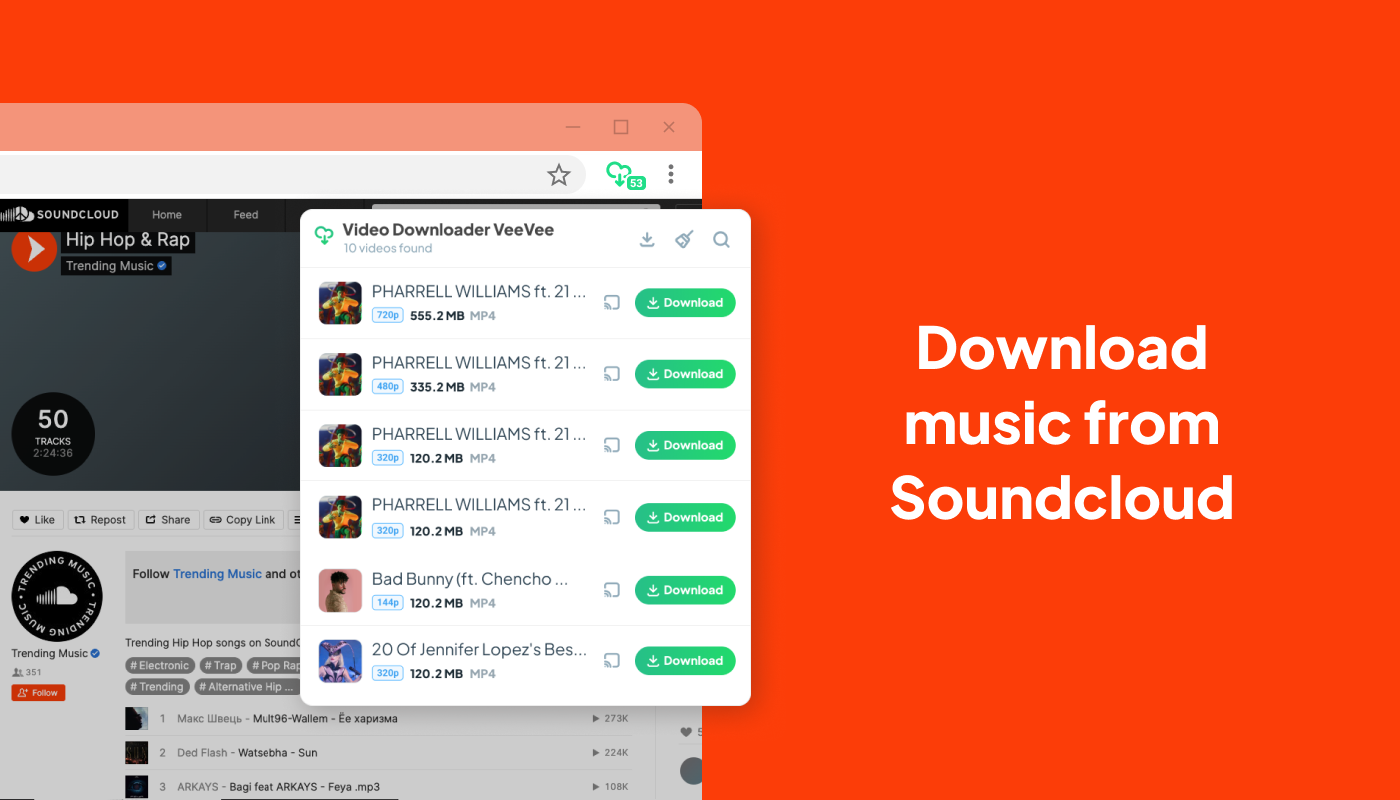
Soundcloud Music Downloader
Get individual songs or entire Soundcloud playlists converted to MP3 with ID3 tags effortlessly and at no cost! Our top-notch Soundcloud Music Downloader extension is compatible with various browsers and also allows you to edit and customize your favorite audio content according to your needs.
Download Soundcloud Playlists to MP3
Save time and effort by downloading multiple Soundcloud tracks in one go! Our browser extension functions as a Soundcloud playlist downloader, allowing you to effortlessly download entire Soundcloud playlists with just a few clicks, eliminating the need to convert and download each track separately.
Bulk Download Soundcloud Tracks
With our Soundcloud MP3 downloader, you can easily download entire pages of music and audio content from Soundcloud for offline listening. Our tool supports bulk downloads, enabling you to save multiple tracks at once, making it incredibly convenient and straightforward to download Soundcloud tracks to MP3.
Retrieve ID3 Tags with Your Soundcloud MP3 Downloads
Our Soundcloud to MP3 extension offers high-quality downloads up to 320 kbps and automatically includes ID3 tags with each downloaded track. These tags provide valuable information such as album name, artist, song title, and release year, enhancing your overall experience with the downloaded Soundcloud audio.
Introducing Video Downloader VeeVee: Your Ultimate Twitch Video Downloader
Twiclips revolutionizes Twitch clip downloading, offering a seamless solution for acquiring Twitch clips and videos from twich.tv. With its intuitive interface and robust features, Twiclips ensures hassle-free downloading, both via its website service and a dedicated Twitch video downloader extension. Best of all, Twiclips is completely free and ad-free, prioritizing your user experience above all else.
Discover the Video Downloader VeeVee Chrome Extension: Streamlining Your Download Process
To further enhance your downloading experience, Twiclips presents its Chrome extension. With just a click, you can add this extension to Chrome, empowering you to download Twitch clips with unparalleled efficiency. Simplify your workflow and elevate your Twitch viewing experience with Twiclips Chrome Extension today!
Your Solution to Untwitching
Video Downloader VeeVee was born out of necessity, driven by the desire to assist fellow Twitch users in untwitching and reclaiming their time without excessive data consumption. We understand that not every Twitch video needs to be a marathon, which is why we empower you to customize your downloads by adjusting the start and end points of the video stream. Our system automatically suggests downloading approximately one hour of content from the beginning of longer videos to prevent timeouts and ensure smooth downloads.
Please note that while we strive to provide accurate file sizes for downloaded data, this can be challenging without extensive server resources dedicated to scanning numerous small files. Therefore, we offer estimated file sizes instead. We recommend cross-referencing this information with online sources to gauge the expected download size accurately. For videos under an hour in duration, precise file sizes may be available, but longer videos could involve hundreds of individual files in the stream. Stay tuned to our blog for more detailed insights into our downloading process.
Monitor Your Download Queue
While using our software for downloading Soundcloud MP3s, you can easily track which playlists, pages, or individual songs are queued up for download next. Simply check the bottom of the download page to see the pending tracks at a glance, ensuring you are always aware of what’s next in line for download.
Download tracks and music from SoundCloud in MP3 format
SoundCloud serves as a platform for audio distribution, enabling users to record, upload, and promote their music tracks. It stands out as an excellent platform for exploring new music genres and connecting with emerging independent artists. While SoundCloud offers unlimited streaming of songs and tracks, downloading SoundCloud MP3 files is restricted to tracks that have been made downloadable by their respective owners.
Have you ever found yourself wanting to convert and download SoundCloud tracks to MP3 directly from the platform but faced limitations? This is a notable constraint of the SoundCloud platform. Fortunately, there are solutions like the SoundCloud downloader designed to bypass this restriction.
The SoundCloud downloader is a free online tool that serves as a SoundCloud to MP3 converter, allowing you to convert and download songs, music, and tracks from SoundCloud in MP3 format. This enables you to listen to your favorite SoundCloud tracks offline or when you lack internet connectivity. Please note that you can only download tracks from SoundCloud that are permitted for download. To download a SoundCloud MP3 track, simply paste its URL or link into the provided box and click the “Download” button. The tool will then convert the SoundCloud track to MP3, which you can download and enjoy at your convenience.
How to Download SoundCloud MP3 Tracks?
- Add the Extension: Visit your browser’s web store and select the “Add to browser” option to install the Video Downloader VeeVee extension.
- Locate Your Music: Go to the SoundCloud website and find the music you want to download.
- b Look for the Video Downloader VeeVee icon at the top-right corner of your browser and click on it to open the extension.
- Initiate the Download: In the extension’s popup window, click the “Download” button to start the download process. Sit back and let our extension efficiently manage your request. Once the conversion is done, you’ll be able to download the music in high-quality HD and various other formats.
Soundcloud Music Downloader
Downloading songs from SoundCloud has never been easier with the availability of online tools like the SoundCloud converter and 1 SoundCloud downloader. These tools allow users to convert SoundCloud to MP3 effortlessly, enabling them to download SoundCloud songs directly to their devices. By simply pasting the SoundCloud URL into the online SoundCloud downloader tool and clicking the download button, users can save SoundCloud tracks in high-quality MP3 format to enjoy offline.
One notable feature of using SoundCloud is the ability to access a wide range of songs and playlists created by both emerging and established artists. The platform offers a playlist feature that lets users compile their favorite SoundCloud songs into custom playlists. With the help of the SoundCloud converter and downloader, users can download entire playlists from SoundCloud in one go, making it convenient to save and play the SoundCloud songs and playlists anytime, anywhere.
For those who prefer using Google Chrome or other web browsers, various extensions and online services cater specifically to these platforms. The free online SoundCloud to MP3 converter and downloader tools are compatible with Google Chrome, allowing users to seamlessly integrate the download process into their browsing experience. Additionally, these tools often provide a download history feature, enabling users to check the download history by clicking on a pull-down menu on Android or within their SoundCloud account, ensuring transparency and easy access to downloaded files.
Furthermore, while many online SoundCloud downloaders are available for free, some offer advanced features and functionalities through paid subscriptions or the SoundCloud Pro app. These premium options may provide faster download speeds, direct access to SoundCloud CDN networks for improved quality, and additional customization options. Regardless of the chosen method, the ultimate goal remains the same: to convert songs from SoundCloud and download them in MP3 format to your device or system, ensuring you have access to your favorite music in a quality MP3 format, whether online or offline.
Frequently Asked Questions.
Got a question? We’ve got answers.
Our SoundCloud downloader converts SoundCloud audio into MP3 format.
Certainly! You can download MP3s with a bitrate quality of up to 320 kbps.
Absolutely! With our SoundCloud MP3 downloader, you can easily download entire playlists with just a few clicks.
The download time from SoundCloud can vary based on your internet connection speed.
Our SoundCloud to MP3 downloader is compatible with Chrome, Opera, Edge, Yandex, Brave, and Vivaldi browsers.