Features
VeeVee Video Downloader
Supports Google Chrome, Opera, Microsoft Edge, Mozilla Firefox, Brave, Yandex, QQ.
Add to browser

VK Video Downloader
Discover a treasure trove of brand new movies, videos, music, and photos on VK.com. However, downloading from VKontakte (VK.com) isn’t straightforward as the platform doesn’t provide built-in download options. Thankfully, Video Downloader VeeVee VK offers a solution.
VeeVee VK Video Downloader is a handy browser extension (available for Chrome, Firefox, and more) designed to streamline the downloading process from VK. This free extension seamlessly integrates into VK’s interface, allowing users to effortlessly download videos, music, and photos from the platform.
But that’s not all! This versatile add-on extends its support beyond VK, enabling free online downloads from other popular websites like YouTube, Odnoklassniki, Vimeo, Dailymotion, and many more. With VeeVee VK Video Downloader, downloading your favorite content has never been easier.
How to download music from VK?
Here’s a simple guide on how to download music from VK using the Video Downloader VeeVee extension:
- Install the Extension: Visit your browser’s web store and click on the “Add to browser” button to install the Video Downloader VeeVee extension.
- Locate Your Desired Track: Navigate to the VK music page and find the track you want to download.
- Download the Music: Once you’ve found the track, click on it. Then, click the Download button in the extension popup. The tool will then start the download process, saving the music directly to your device.
Please Note: The bitrate may vary slightly due to file size considerations.
How to download videos from VK?
If you want to download all audio files from vk.com then click the Video Downloader VeeVee icon on the toolbar and click the Download button.
How to download audio from VK?
To download audio from VK, here’s a simple guide:
- Click the Video Downloader VeeVee icon on the toolbar.
- If you want to download an entire playlist from vk.com:
- Select multiple files in the list by using the Multiselect option.
- Click on the cover image in the extension popup and then click “Select all”.
- Click the Download button in the extension popup.
Your favorite songs will be downloaded to your device and ready to listen to at your convenience.
Unlock Free Online VK Video Downloading with Ease
Discover the ultimate solution for downloading VK videos for free with our online VK video downloader.
Save VK Videos Effortlessly
Learn how to save your favorite VK videos hassle-free with our step-by-step guide.
A Convenient Way to Download Videos from VK
Find out the easiest way to download videos from VK and save them to your device.
No Limits: Download VK Videos with No Restrictions
Enjoy unlimited VK video downloads without any limitations on the number of videos you can save.
Seamless Video Downloads: Easy Steps to Save VK Videos
Follow our simple instructions to quickly download and save VK videos for offline viewing.
Experience Full HD: Download VK Videos in 1080p
Discover how to download VK videos in high-quality 1080p resolution for the ultimate viewing experience.
Effortless Audio and Video Downloads from VK
Learn how to download both audio and video files from VK with just a few clicks.
Save VK Playlists: Download Entire Playlists from VK
Discover how to download entire playlists from VK with our online solution.
Easy-to-Use VK Video Downloader Extension
Learn about our VK video downloader extension, designed to seamlessly integrate into the VK design for easy downloading.
Watch Anytime, Anywhere: Download VK Videos for Offline Viewing
Find out how to download VK videos and watch them offline on your device.
High-Quality Downloads: Save VK Videos in Full HD
Discover how to download VK videos in full HD quality for the best viewing experience.
No More Restrictions: Save Unlimited VK Videos
Learn how to save as many VK videos as you want with no limit to the number of downloads.
Quick and Simple: Download VK Videos in Seconds
Follow our easy steps to quickly download VK videos and have them saved on your device in no time.
Support for Various Formats: Download VK Videos in MP3, WebM, AVI, and More
Find out how to download VK videos in different formats, including MP3, WebM, and AVI.
Secure Downloads: Ensure Your VK Video Downloads Are Safe
Discover how to safely download VK videos without any risks to your device or personal information.
Stay Updated: Learn About the Latest VK Video Downloading Methods
Stay informed about the latest methods and tools for downloading videos from VK.
Enhance Your VK Experience: Download and Save Your Favorite Videos
Learn how to enhance your VK experience by downloading and saving your favorite videos for later viewing.
Get Started Today: Download VK Videos with Ease
Follow our simple instructions to start downloading VK videos and enjoy them on your device whenever you want.
Frequently Asked Questions.
Absolutely, our VK Music Downloader is entirely free to use, with no hidden charges whatsoever.
No, you don't need to download or install any software. Our downloader operates entirely through a browser extension, making it hassle-free to use.
While downloading VK videos for personal use is generally acceptable, it's crucial to respect copyright and intellectual property rights and refrain from unauthorized distribution.
No, there are no restrictions on the number of VK content you can download using our tool. Feel free to download as many as you desire!
Absolutely, our VK Video Downloader is compatible with all major devices and web browsers. Whether you're using a computer, smartphone, or tablet, you can access and utilize it seamlessly.