In today’s digital world, audio content like podcasts, music tracks, and sound clips is more accessible than ever, but downloading it for offline use can be a challenge. The Audio Downloader Chrome extension, Video Downloader VeeVee, simplifies this process by allowing users to effortlessly download audio from websites like Instagram, SoundCloud, and others directly from their Chrome browser. This free, user-friendly tool integrates seamlessly into your browsing experience, making it a top choice for music enthusiasts, podcasters, and content creators. In this article, we’ll explore how VeeVee works, its key features, and why it’s the best audio downloader Chrome extension for your needs.
What is Video Downloader VeeVee?
Video Downloader VeeVee is a versatile browser extension designed to download both video and audio content from various websites. While its name suggests a focus on video, its audio downloading capabilities are equally robust, making it an excellent audio downloader Chrome tool. Compatible with Google Chrome, Mozilla Firefox, Opera, and other Chromium-based browsers, VeeVee supports platforms like Windows, macOS, Linux, and Ubuntu. With a simple interface and powerful functionality, it’s perfect for users who want to save audio files for offline listening or archiving.
Key Features of VeeVee
Seamless Integration: Adds a download button to supported websites for quick access.
Multiple Audio Formats: Supports popular formats like MP3, WAV, and OGG for broad compatibility.
High-Quality Downloads: Preserves the original audio quality for an optimal listening experience.
Cross-Browser Support: Works on Chrome, Firefox, Opera, and more, ensuring versatility.
Privacy-Focused: Does not collect user data or store downloaded content, prioritizing security.
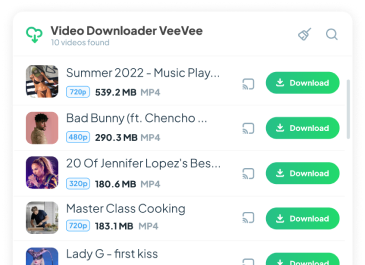
Why Choose VeeVee as Your Audio Downloader Chrome Extension?
VeeVee stands out among other audio downloader Chrome extensions due to its simplicity and efficiency. Unlike some tools that require complex setups or external websites, VeeVee operates directly within your browser, eliminating the need for additional software. It’s also free to use, with optional premium features for advanced users. Additionally, VeeVee is regularly updated to ensure compatibility with website changes, making it a reliable choice for long-term use.
How to Use VeeVee to Download Audio in Chrome
Follow these steps to start using VeeVee as your audio downloader Chrome extension:
Step 1: Install VeeVee
Click Add to Chrome and confirm the installation.
The VeeVee icon will appear in your browser’s toolbar.
Step 2: Navigate to the Audio Source
Visit a website with the audio you want to download (e.g., Instagram, SoundCloud).
Play the audio content to ensure it’s detected by VeeVee.
Step 3: Download the Audio
Click the VeeVee icon in the toolbar to open the popup interface.
Select the audio file from the list of detected media.
Choose your preferred format (e.g., MP3) and click Download.
Save the file to your desired location on your device.
Step 4: Enjoy Offline Audio
Once downloaded, the audio file is ready for offline playback on any compatible device. You can organize your files for personal use, study, or content creation.
Tips for Using VeeVee Effectively
Verify Permissions: Ensure you have the right to download the audio, respecting copyright laws and website terms of service.
Check Compatibility: While VeeVee supports many platforms, it does not work with YouTube due to Google’s policies.
Update Regularly: Keep VeeVee updated to maintain compatibility with website updates.
Explore Settings: Customize download formats and minimum file sizes in VeeVee’s options for a tailored experience.
Use Responsibly: Download audio for personal use or with explicit permission from content creators.
Is VeeVee Safe to Use?
Safety is a priority when choosing an audio downloader Chrome extension. VeeVee is designed to be secure:
It does not require access to sensitive account information.
Downloads are processed locally, with no data stored on external servers.
The extension is available through trusted sources like the Chrome Web Store, reducing the risk of malware.
Always download VeeVee from official browser stores to avoid counterfeit versions.
Conclusion
The Video Downloader VeeVee extension is the ultimate audio downloader Chrome tool for anyone looking to save audio from websites like Instagram, SoundCloud, and more. Its intuitive interface, support for multiple formats, and commitment to user privacy make it a standout choice. Whether you’re archiving podcasts, saving music tracks, or collecting audio for personal projects, VeeVee delivers a fast and reliable solution. Install VeeVee from the Chrome Web Store today and experience hassle-free audio downloading!
Note: Always respect copyright laws and website terms of service when downloading audio content.