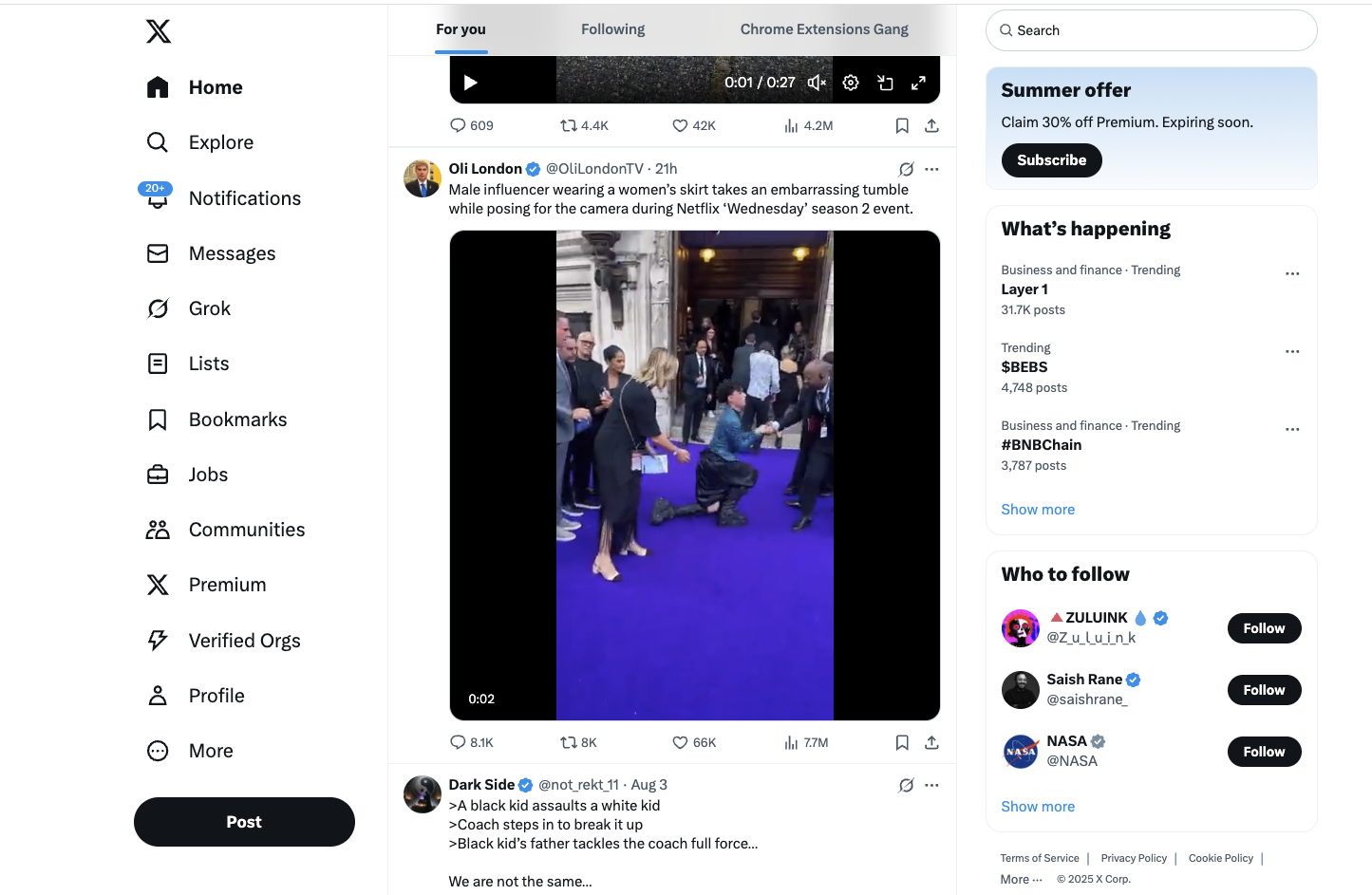Are you a social media user who frequently stumbles upon captivating videos and GIFs on Twitter (now X) and wishes there was an easy way to save them for offline viewing or future reference? You’re not alone! In today’s fast-paced digital world, content flies by, and without the right tools, those must-have clips can be lost forever. Fortunately, a powerful solution exists: the right twitter downloader extension. This comprehensive guide will walk you through everything you need to know about seamlessly downloading your favorite media, focusing on how VeeVee, a top-rated free video downloader extension, makes this process incredibly easy and efficient for you.
Understanding the Need for a Twitter Downloader Extension
For many social media users, Twitter (or X, as it’s now known) is a vibrant hub of information, entertainment, and connection. From breaking news clips to hilarious memes, insightful interviews, and artistic short films, the platform is brimming with engaging video content. But there’s a catch: Twitter doesn’t offer a native download button for videos or GIFs. This absence creates a common pain point for users who want to save content for various reasons.
The Social Media User’s Dilemma: Why Download?
Imagine you see a viral video that perfectly encapsulates a moment or a tutorial that you need to reference later. Without a download option, you’re left with two unsatisfactory choices: either bookmark the tweet and hope it doesn’t get deleted, or rely on a shaky internet connection to view it again. This is where a dedicated twitter downloader extension becomes indispensable. Users often seek to download videos for:
- Offline Viewing: Perfect for long commutes, flights, or areas with unreliable internet access.
- Content Archiving: Building a personal library of important, inspiring, or entertaining content.
- Referencing and Learning: Saving tutorials, speeches, or demonstrations for repeated study.
- Sharing (with Permission): Reposting content on other platforms (while always respecting copyright and giving credit, which we’ll discuss later).
Beyond Screenshots: The Value of Video and GIF Downloads
While screenshots are great for static images, they simply don’t capture the dynamism of videos and GIFs. You lose the audio, the movement, and the full context. A robust twitter video download extension allows you to preserve the content in its original, high-quality format, ensuring you don’t miss any detail. It transforms a fleeting moment on your feed into a permanent asset you control.
Introducing VeeVee: Your Ultimate Video Downloader Extension
Among the myriad of options available, VeeVee stands out as a highly-rated and incredibly versatile free video downloader extension. Crafted to effortlessly capture videos from virtually any website (boasting 99.99% compatibility!), VeeVee offers a seamless, one-click solution for all your downloading needs. With over 1 million downloaded files and 400,000+ total installs, it’s a trusted tool for social media users worldwide.
What Makes VeeVee Stand Out?
VeeVee isn’t just another twitter downloader extension; it’s a comprehensive tool designed with the user in mind. Here’s what makes it a preferred choice:
- 100% Free: Enjoy all its powerful features without any cost.
- One-Click Convenience: Streamlined interface means downloading is as simple as a single click.
- High-Quality Downloads: Save videos in crystal-clear high-definition, primed for viewing as MP4 files. This addresses the pain point of grainy, low-quality downloads often associated with lesser tools.
- Broad Browser Compatibility: Whether you use Chrome, Opera, Firefox, MS Edge, or Yandex, VeeVee seamlessly integrates with your favorite browser. This makes it a true download plugin chrome solution and beyond.
- User-Friendly Interface: Its simple design ensures that even first-time users can navigate and download content with ease.
- QR Code Download: A unique feature allowing you to download videos directly to your phone via a QR code, offering unparalleled flexibility.
- Built-in Player: Preview your downloads without leaving the extension.
- Chromecast TV Support: Cast your downloaded videos to your Chromecast-enabled TV for a larger viewing experience.
- Multi-Lingual Support: Available in 54 languages, making it accessible to a global audience.
- Excellent User Ratings: Consistently rated 4.8/5 by customers, reflecting its reliability and effectiveness.
Multi-Platform Prowess: More Than Just Twitter
While our focus is on a twitter downloader extension, VeeVee’s capabilities extend far beyond. This makes it an ideal download master chrome for all your social media and video platform needs. With VeeVee, you can effortlessly download videos from:
- YouTube: A robust yt video downloader extension for all your YouTube content.
- Facebook: Save videos from your Facebook feed.
- Instagram: Download Reels, Stories, and Posts directly.
- TikTok: Capture trending videos and music.
- Vimeo: Get your favorite movies and videos.
- Dailymotion: Another popular video-sharing platform.
- Reddit: Save interesting video clips from Reddit.
- Twitch: Download gaming streams and clips.
- Soundcloud: Even download music from Soundcloud!
- VK: Support for VKontakte videos.
This extensive compatibility means you only need one extension for almost all your video downloading requirements, reducing clutter and simplifying your digital life.
How Twitter Downloader Extensions Work: The Technical Deep Dive
Have you ever wondered what goes on behind the scenes when you click that download button? Understanding the technical aspects can help you appreciate the convenience and reliability of a good twitter video download extension.
Behind the Scenes: Link Extraction and API Use
Twitter, like many other platforms, doesn’t openly provide direct links to its media files. When you view a video on Twitter, it’s typically streamed in segments using adaptive streaming technologies like M3U8 playlists. A twitter downloader extension works by intelligently identifying and extracting these direct video or image links embedded within the tweet’s web page code.
Many robust downloader tools, including some extensions, leverage dedicated third-party APIs (Application Programming Interfaces). These APIs act as a bridge, interacting with Twitter’s infrastructure to retrieve video and image content. When you provide the URL of a tweet to the extension, it might send this URL to a third-party API. The API then processes the request, extracts the relevant media links from Twitter, and returns them to the extension. The extension then presents these links for download or directly initiates the download. This method allows for more reliable and efficient media extraction compared to simple web scraping, which can be prone to breaking with every UI update from Twitter. Reputable extensions like VeeVee prioritize local processing, meaning your data stays on your device and is not stored or transmitted to external servers, enhancing security and confidentiality.
Browser Integration: Seamless Experience
The magic of a chrome fast download extension lies in its seamless integration. These extensions don’t just sit in your browser; they become part of your browsing experience. They achieve this by adding a prominent download button (often an arrow or cloud icon) directly below tweets containing videos or GIFs. This eliminates the cumbersome process of copying the tweet link, opening a new tab, navigating to an online downloader, pasting the link, and then finally downloading. This direct integration is a significant advantage, saving social media users valuable time and effort.
Some extensions, especially for Chrome, use the webRequest API. This allows them to intercept network requests made by the Twitter page. As Twitter loads the video content, the extension can capture the direct URLs of the video files, much like how the “Network” tab in your browser’s developer tools works. This technical capability ensures that the extension can reliably find and present the highest quality video links available.
Quality Matters: HD, 1080p, and Beyond
One of the most frustrating aspects of downloading online content can be receiving a low-resolution, pixelated file. A quality twitter video download extension like VeeVee addresses this by offering options to download videos in various resolutions, including Standard Definition (SD), High Definition (HD), 1080p, and even 4K where available. This commitment to retaining the original video quality ensures that your downloaded content is crisp, clear, and enjoyable, whether you’re watching it on your phone or casting it to a larger screen. The ability to save videos in high-quality MP4 format is a core feature that VeeVee emphasizes, ensuring a premium viewing experience offline.
Step-by-Step Guide: Installing and Using Your Twitter Downloader Extension
Getting started with VeeVee is incredibly simple. Follow these steps to transform your Twitter browsing into a seamless downloading experience.
Step 1: Adding VeeVee to Your Browser
VeeVee supports all major browsers, making it a truly universal download plugin chrome, Firefox, Opera, MS Edge, and Yandex.
- Visit the VeeVee Website: Open your preferred browser (Chrome, Firefox, Opera, MS Edge, or Yandex) and navigate to the official VeeVee website: veevee.app.
- Click “Add to Browser” or “Get For Free”: On the homepage, you’ll see a prominent button, typically labeled “Add to Browser” or “Get For Free.” Click this button.
- Confirm Installation: Your browser’s extension store (e.g., Chrome Web Store, Firefox Add-ons) will open, prompting you to confirm the installation of the VeeVee extension. Click “Add extension” or “Install” to proceed.
- Pin the Extension (Optional, but Recommended): Once installed, a small VeeVee icon might appear in your browser’s toolbar. For easy access, it’s often helpful to “pin” the extension to your toolbar. In Chrome, you can click the puzzle piece icon, then the pin icon next to VeeVee.
That’s it! VeeVee is now successfully installed and ready to use.
Step 2: Navigating Twitter (X) for Downloadable Content
With VeeVee installed, open Twitter (X) in your browser. As you scroll through your feed, you’ll notice a subtle but significant change. VeeVee will automatically detect tweets containing videos or GIFs.
Look for the Download Button: Beneath any tweet that features a video or GIF, you should now see a small download icon, often an arrow pointing downwards or a similar visual cue, integrated directly into the tweet’s action bar (alongside like, retweet, and reply buttons). This direct integration is what makes it such a convenient twitter downloader extension.
Step 3: Initiating Your Download: One-Click Convenience
This is where the magic happens and you truly experience the benefits of a chrome fast download extension.
- Click the Download Button: When you spot a video or GIF you want to save, simply click the new download icon provided by VeeVee under the tweet.
- Choose Quality (If Applicable): For videos, VeeVee might offer you different quality options (e.g., 360p, 720p, 1080p). Select your desired resolution.
- Download Starts: The download will initiate automatically, saving the video or GIF directly to your computer’s default downloads folder (or your specified folder if you’ve configured your browser settings).
For added convenience, VeeVee also allows you to download videos to your phone via a QR code. Simply scan the generated QR code with your mobile device, and the download will begin on your phone.
Step 4: Managing Your Downloads: MP4, GIFs, and More
VeeVee primarily downloads videos in high-quality MP4 format, which is widely compatible and ensures excellent playback. For GIFs, they will typically be saved in their native GIF format.
- Accessing Downloads: You can usually find your downloaded files in your browser’s download history (Ctrl+J in Chrome/Firefox) or directly in your computer’s “Downloads” folder.
- Built-in Player: VeeVee offers a built-in player, allowing you to quickly preview your downloaded content without needing to open an external media player. This is a neat feature for confirming your downloads.
- Chromecast Support: If you have a Chromecast TV, you can easily cast your downloaded MP4 videos from your computer to your TV for a big-screen experience, perfect for sharing with friends and family.
Addressing Common Pain Points with Twitter Downloader Extensions
While twitter downloader extension tools offer incredible convenience, it’s important to be aware of common challenges and how VeeVee helps mitigate them.
Inconsistent Performance and Twitter UI Updates
A frequent complaint among users of various downloaders is that extensions may stop working or become unreliable after Twitter (now X) updates its user interface (UI) or underlying API. Twitter’s frequent platform changes can break downloaders, leading to frustrating experiences where download buttons disappear or fail to initiate downloads.
VeeVee’s commitment to maintaining a 99.99% compatibility rate across websites suggests ongoing development and updates to adapt to platform changes, aiming to provide consistent functionality. While no extension can guarantee 100% immunity to platform changes, choosing a well-maintained and highly-rated option like VeeVee reduces the likelihood of encountering these issues.
Security and Privacy: What to Look For
Installing any browser extension requires a degree of trust, as they often request permissions to read and change data on websites you visit. Some users worry about security and privacy risks, including potential for malware, data collection, or unwanted ads. The research indicates that some extensions might be detected as viruses or open new tabs on startup.
VeeVee addresses these concerns by emphasizing its simplicity and focus on direct downloads. While the website doesn’t explicitly detail its privacy policy on data handling, reputable extensions like VeeVee often process downloads locally, meaning your data stays on your device and is not transmitted to external servers. Always download extensions from official sources (like veevee.app or the official browser extension stores) to minimize risks.
Limitations: Private Accounts and Restricted Content
A common limitation for most twitter downloader extension tools is the inability to download videos from private Twitter accounts or protected tweets. This is due to Twitter’s security and privacy settings, which prevent unauthorized access to content not meant for public consumption. Similarly, content that violates platform policies may also be difficult or impossible to download.
VeeVee, like most ethical downloaders, respects these restrictions. If a tweet is from a private account or restricted, you likely won’t see the download button, or the download will fail. This is a safeguard designed to protect user privacy and content ownership.
The Legal and Ethical Landscape of Downloading Twitter Videos
As powerful as a twitter video download extension can be, it’s crucial to understand the legal and ethical implications of downloading content from Twitter (X) and other platforms.
Understanding Copyright and Fair Use
Most videos shared on Twitter are protected by copyright, meaning the creator or original uploader retains ownership rights. Downloading a video without permission can be considered copyright infringement. Unauthorized reproduction, modification, distribution, or public display of copyrighted content is generally prohibited and can lead to legal consequences.
In some cases, however, downloading and using a video might fall under “fair use,” particularly in the United States. This doctrine allows limited use of copyrighted material for purposes such as commentary, criticism, education, or parody. Fair use exceptions are subject to strict interpretation and vary by jurisdiction. For academic purposes, for instance, using downloaded content might be permissible under fair use if it’s transformative, limited, and properly cited.
Twitter’s Terms of Service: What You Need to Know
Twitter’s Terms of Service (ToS) state that users are not allowed to copy, reproduce, or distribute any content without permission unless explicitly allowed by the platform. Since Twitter does not provide a native download option, using third-party tools like a twitter downloader extension to save content technically violates these terms. While direct enforcement against individual users for personal downloads is rare, repeated or egregious violations could theoretically lead to account suspension. It’s always advisable to be aware of the ToS and use downloaded content responsibly.
Respecting Creator Rights and Privacy
Beyond legalities, there are significant ethical considerations. Content creators invest time and effort into their work. Downloading their content without consent can be seen as disrespectful of their rights and efforts. If you intend to share or repurpose downloaded content, always strive to obtain explicit permission from the creator and give proper credit.
Furthermore, downloading videos, especially from private Twitter accounts or without the owner’s explicit consent, raises serious privacy concerns. Sharing downloaded content containing personal or private information without consent can lead to severe legal and ethical issues. VeeVee, by respecting private account limitations, helps users adhere to ethical downloading practices. Always exercise caution and prioritize the privacy and intellectual property of others.
Beyond Twitter: Maximizing Your VeeVee Experience
One of VeeVee’s greatest strengths is its versatility. It’s not just an excellent twitter downloader extension; it’s a comprehensive video download solution for a wide array of online platforms.
YouTube Video Downloader Capabilities
As a prominent yt video downloader extension, VeeVee excels at capturing content from YouTube. Whether you want to save music videos, tutorials, vlogs, or documentaries, VeeVee makes it easy to download them in high-quality MP4 format for offline viewing. This is invaluable for students, educators, and anyone who relies on YouTube for information or entertainment, ensuring content is always accessible regardless of internet connection.
Instagram, TikTok, and Other Platforms
VeeVee truly shines as a multi-platform download master chrome. Its compatibility extends to:
- Instagram: Save captivating Reels, insightful Stories, and static Posts from Instagram to revisit them anytime.
- TikTok: Download popular TikTok videos to enjoy offline or analyze trends.
- Facebook: Preserve memorable videos shared on Facebook.
- Vimeo, Dailymotion, Reddit, Twitch, Soundcloud, VK: Access and download content from these diverse platforms with the same ease and efficiency.
This broad support means you don’t need a separate extension for each platform, simplifying your browser experience and ensuring you have one reliable tool for almost all your video downloading needs.
The Power of a Universal Download Plugin Chrome / Download Master Chrome
In an ecosystem where different platforms have different video embedding methods, having a universal download plugin chrome that works across 99.99% of websites is a game-changer. VeeVee’s ability to handle various video formats and streaming methods makes it an incredibly powerful and efficient download master chrome. It reduces the need for multiple, potentially conflicting extensions, streamlining your browser and providing a consistent, hassle-free downloading experience.
VeeVee’s Unique Features and Benefits
Beyond its broad compatibility, VeeVee offers specific features that set it apart and enhance the user experience, solidifying its position as a leading chrome fast download extension.
100% Free and User-Friendly Interface
In a market often plagued by freemium models or hidden costs, VeeVee’s commitment to being 100% free is a significant advantage. This ensures that everyone, regardless of budget, can access high-quality video downloading capabilities. Coupled with its simple and intuitive interface, VeeVee makes the process accessible to all social media users, from tech novices to seasoned digital natives. You won’t get lost in complex settings or confusing menus.
High-Quality MP4 Downloads and Chromecast Support
The ability to save videos in crystal-clear high-definition MP4 format is a core benefit. MP4 is a universally compatible format, ensuring that your downloaded videos play smoothly on virtually any device. The added support for Chromecast TV is a standout feature, allowing users to effortlessly cast their downloaded content to a larger screen. This is perfect for sharing videos with friends and family, watching tutorials on a bigger display, or simply enjoying your archived content in a more immersive way.
Download via QR Code: A Unique Advantage
VeeVee’s innovative “Download via QR code” feature adds a layer of convenience rarely seen in similar extensions. This allows you to easily transfer videos from your computer to your smartphone without cables or cloud services. Simply initiate the download on your desktop, and when prompted, scan the QR code displayed with your phone’s camera. The video will then download directly to your mobile device, making cross-device content management incredibly smooth and efficient.
User Testimonials: Real Stories, Real Satisfaction
The true measure of any extension is its user satisfaction. VeeVee boasts an impressive customer rating of 4.8/5, backed by numerous positive testimonials that highlight its effectiveness and ease of use.
“This was the only one that did the job. This is the best ‘download streaming’. Thanks to the author and team!” – This feedback directly addresses the pain point of unreliable downloaders and praises VeeVee’s functional superiority.
“Best extension ever, it is so easy to use, and very smooth. I love it!” – This review underscores the user-friendliness and seamless experience that VeeVee offers, echoing its design philosophy.
“Awesome! I can download video directly to my phone via QR code. Best!” – This specific mention of the QR code feature highlights one of VeeVee’s unique and highly appreciated functionalities, showcasing its innovative approach to user convenience.
These testimonials reinforce VeeVee’s reliability and its ability to solve real-world problems for social media users looking for an effective twitter downloader extension and beyond.
Why VeeVee is Your Chrome Fast Download Extension Choice
For Chrome users seeking efficiency, speed, and versatility, VeeVee is an exceptional choice. Its integration into the Chrome browser is seamless, transforming it into a powerful chrome fast download extension. The one-click download functionality, combined with its ability to handle high-quality video formats and support various platforms, ensures that you spend less time waiting and more time enjoying your content. Whether you’re downloading a single tweet video or managing a collection of YouTube tutorials, VeeVee delivers a consistently quick and reliable performance. Its broad browser compatibility also means that if you switch between Chrome, Firefox, or Opera, you can carry your preferred downloading solution with you.
In summary, VeeVee provides a robust, free, and user-friendly solution to overcome the limitations of online video consumption, empowering social media users to take control of their digital media.
Conclusion
In an age where digital content is abundant but often ephemeral, the ability to effortlessly save your favorite videos and GIFs is a true game-changer for social media users. A reliable twitter downloader extension like VeeVee not only fills a critical gap left by platforms like Twitter (X) but also transforms your entire online video consumption experience.
From its seamless browser integration and one-click convenience to its extensive multi-platform support (including being an excellent yt video downloader extension and download master chrome for others), VeeVee stands out as a top-tier choice. It addresses common pain points like inconsistent performance and offers unique features like QR code downloads, all while maintaining a strong commitment to being 100% free and user-friendly.
While always encouraging responsible use and respect for copyright, VeeVee empowers you to curate your personal media library, enjoy content offline, and enhance your overall digital life. Don’t let valuable videos slip away; embrace the power of VeeVee and unlock a world of accessible content.
Frequently Asked Questions (FAQs)
Is VeeVee truly free to use, or are there hidden costs?
Yes, VeeVee is 100% free. There are no hidden costs, subscriptions, or premium features locked behind a paywall. You can enjoy all its functionalities, including high-quality downloads from various platforms, completely free of charge.
Can VeeVee download videos from private Twitter accounts?
No, VeeVee, like most ethical downloaders, cannot download videos from private Twitter (X) accounts or protected tweets. This limitation is in place to respect user privacy settings and Twitter’s terms of service. You can only download publicly available content.
What quality options are available for video downloads using VeeVee?
VeeVee enables you to capture videos in crystal-clear high-definition. While specific resolution options (like 360p, 720p, 1080p, or even 4K where available) may vary depending on the original video’s quality and the platform, VeeVee prioritizes saving content in the best possible quality as MP4 files.
Does VeeVee work on browsers other than Chrome?
Absolutely! While it’s an excellent chrome fast download extension, VeeVee offers broad browser compatibility. You can install and use it seamlessly on Opera, Firefox, Microsoft Edge, and Yandex browsers as well, making it a versatile tool for most internet users.
Is it legal to download videos from Twitter using an extension like VeeVee?
Downloading videos for strictly personal, offline viewing is generally considered legal. However, distributing, re-uploading, or using copyrighted content for commercial purposes without the creator’s explicit permission is usually illegal and violates copyright law and Twitter’s Terms of Service. Always be mindful of ethical considerations and intellectual property rights when downloading and using online content.
Unlock Your Content Freedom with VeeVee!
Ready to take control of your favorite online videos and GIFs? Say goodbye to buffering issues and fleeting content. With VeeVee, the ultimate twitter downloader extension and all-in-one media saver, you can build your personal library of high-quality videos from Twitter, YouTube, Instagram, TikTok, and many more platforms, all with just a few clicks. Join over 400,000 satisfied users and experience the convenience and power of VeeVee. Add it to your browser today and start downloading what you love, when you want it!