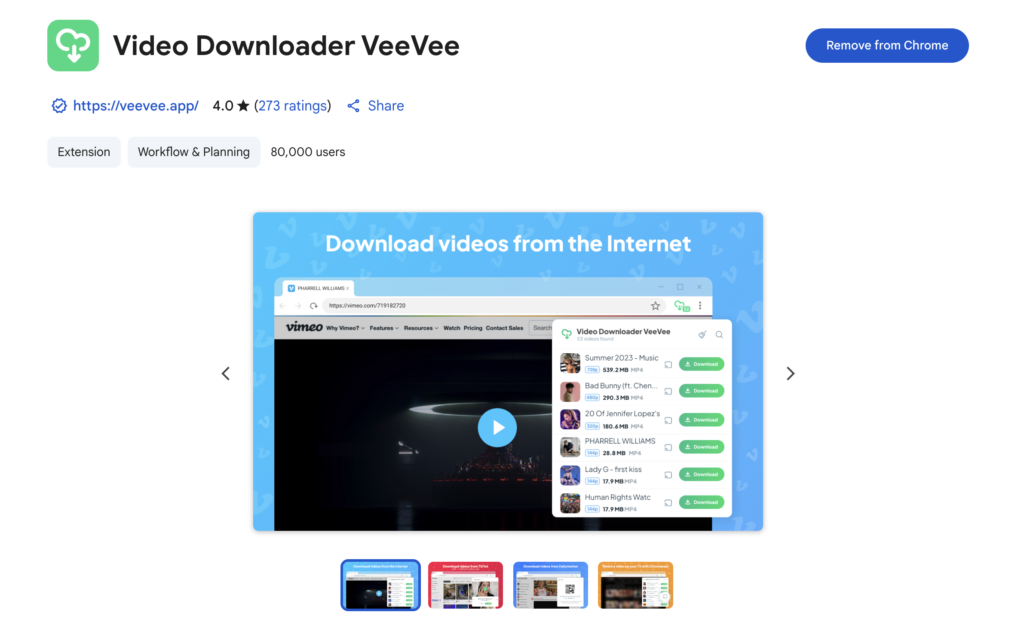What is Video Downloader VeeVee?
In the age of social media, Instagram has become one of the most popular platforms for sharing videos, photos, and stories. From short Reels to longer IGTV videos and engaging posts, Instagram captivates millions of users worldwide. However, Instagram does not offer a built-in feature to download content, which can be inconvenient if you want to save a favorite video for offline viewing or personal use. Fortunately, the Video Downloader VeeVee browser extension makes downloading Instagram videos simple, fast, and user-friendly. In this article, we’ll explore how the VeeVee extension works, its benefits, and provide a step-by-step guide to using it effectively, all while optimizing for the search term Instagram video downloader extension.
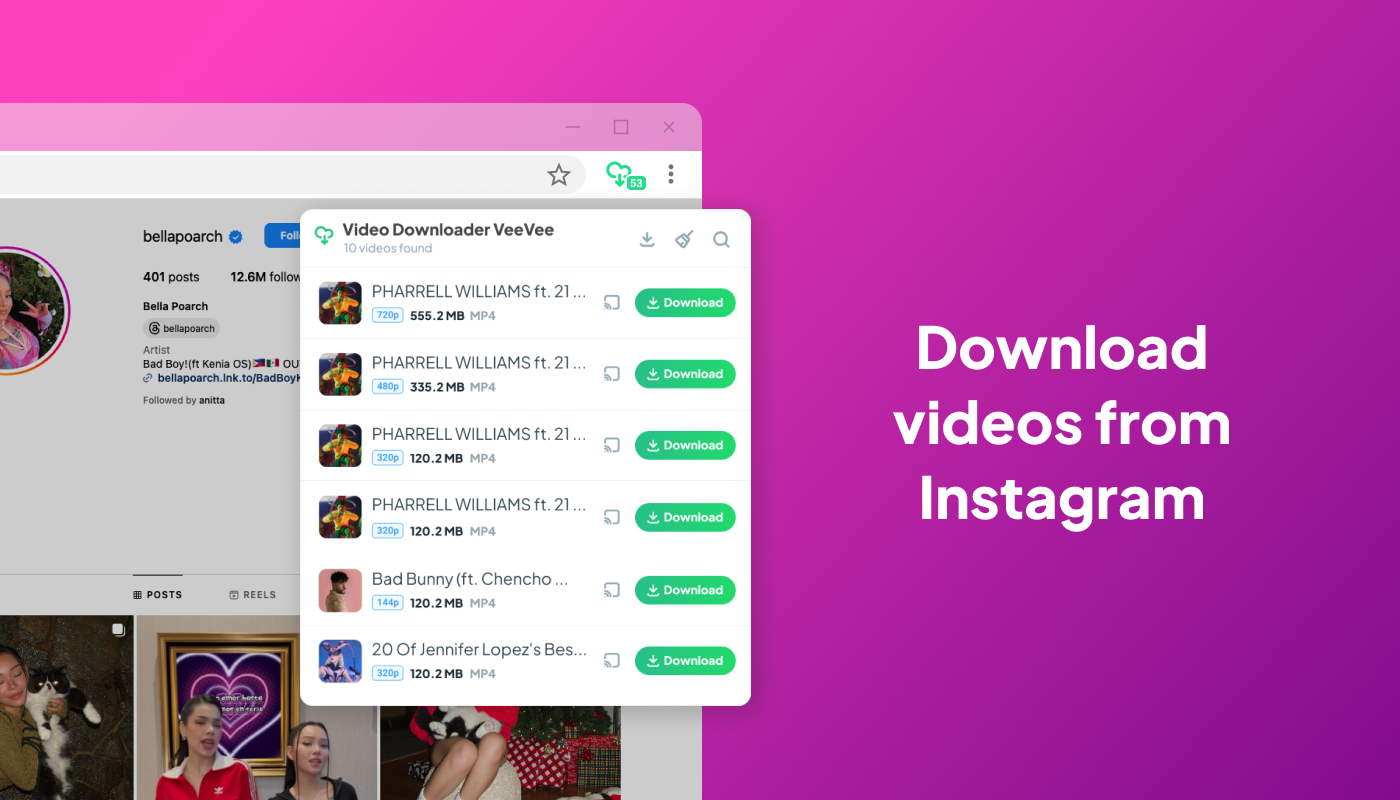
Video Downloader VeeVee is a powerful browser extension designed to download videos and other multimedia content from various websites, including Instagram. Compatible with major browsers like Google Chrome, Mozilla Firefox, Opera, and other Chromium-based browsers, VeeVee is accessible to users across platforms such as Windows, macOS, Linux, and Ubuntu. This Instagram video downloader extension is a go-to solution for anyone looking to save Instagram videos effortlessly.
Key Features of VeeVee
- Easy-to-Use Interface: VeeVee integrates seamlessly into your browser, adding a download button directly to Instagram’s interface for quick access.
High-Quality Downloads: Download videos in their original resolution, ensuring no loss of quality.
Support for Multiple Formats: Save videos in formats like MP4, compatible with most devices.
Cross-Platform Compatibility: Works on any device with a supported browser, making it versatile for desktop and laptop users.
Fast and Secure: VeeVee processes downloads quickly and prioritizes user privacy by not storing personal data or downloaded content.
Why Choose VeeVee as Your Instagram Video Downloader Extension?
There are several reasons why VeeVee stands out among other tools for downloading Instagram videos:
Simplicity: Unlike complex software or websites that require multiple steps, VeeVee offers a one-click download solution directly from Instagram.
No Account Required: You don’t need to log in to third-party services or share your Instagram credentials, ensuring your account’s security.
Free to Use: VeeVee is available at no cost, with optional premium features for advanced users.
Regular Updates: The developers frequently update the extension to ensure compatibility with Instagram’s latest updates and browser changes.
Multi-Platform Support: Whether you’re browsing Instagram on your phone’s browser or a desktop, VeeVee works consistently.
How to Use VeeVee to Download Instagram Videos
Follow these simple steps to start using the Instagram video downloader extension VeeVee:
Step 1: Install the VeeVee Extension
Open your preferred browser (e.g., Chrome, Firefox, or Opera).
Visit the official browser extension store (e.g., Chrome Web Store or Firefox Add-ons).
Search for Video Downloader VeeVee.
Click Add to Browser or Install and confirm the permissions to add the extension.
Once installed, the VeeVee icon will appear in your browser’s toolbar.
Step 2: Navigate to Instagram
Open Instagram in your browser and log in to your account if needed.
Find the video you want to download, whether it’s a Reel, IGTV video, or a video from a post.
Step 3: Download the Video
While viewing the video, look for the Download button added by VeeVee (typically located near the video or in the post’s options).
Click the Download button. VeeVee will automatically detect the video and prompt you to choose a download location or format (if applicable).
Select your preferred settings and click Save. The video will download to your device in seconds.
Step 4: Enjoy Your Video
Once downloaded, you can watch the video offline, share it (with proper permissions), or store it for personal use. The video is saved in a widely compatible format like MP4, ensuring it works on most devices.
Tips for Using VeeVee Effectively
Check Permissions: When downloading from private accounts, ensure you have access to the content. VeeVee respects Instagram’s privacy settings and only downloads videos you’re authorized to view.
Update Regularly: Keep the extension updated to avoid compatibility issues with Instagram’s frequent updates.
Use Responsibly: Respect copyright and intellectual property laws. Only download videos for personal use or with the content creator’s permission.
Explore Premium Features: If you download videos frequently, consider exploring VeeVee’s premium version for additional features like batch downloads or higher speed.
Is VeeVee Safe to Use?
Safety is a top concern for users downloading content online. The Video Downloader VeeVee extension is designed with user security in mind:
It does not require access to sensitive Instagram account details.
Downloads are processed locally on your device, ensuring no data is stored on external servers.
The extension is regularly audited for security and complies with browser store policies.
Always download VeeVee from trusted sources like the Chrome Web Store or Firefox Add-ons to avoid counterfeit versions.
Conclusion
The Video Downloader VeeVee browser extension is a must-have tool for anyone looking to save Instagram videos effortlessly. Its user-friendly interface, high-quality downloads, and compatibility with major browsers make it the ideal Instagram video downloader extension for both casual and frequent users. Whether you’re saving a funny Reel, a tutorial video, or an inspiring IGTV post, VeeVee simplifies the process while prioritizing security and convenience.
Ready to try it? Head to your browser’s extension store, install VeeVee, and start downloading Instagram videos today! For more advanced features or to explore premium options, check the official VeeVee website or extension store listing.
Note: Always respect Instagram’s terms of service and copyright laws when downloading and using content.