Features
VeeVee Video Downloader
Supports Google Chrome, Opera, Microsoft Edge, Mozilla Firefox, Brave, Yandex, QQ.
Add to browser
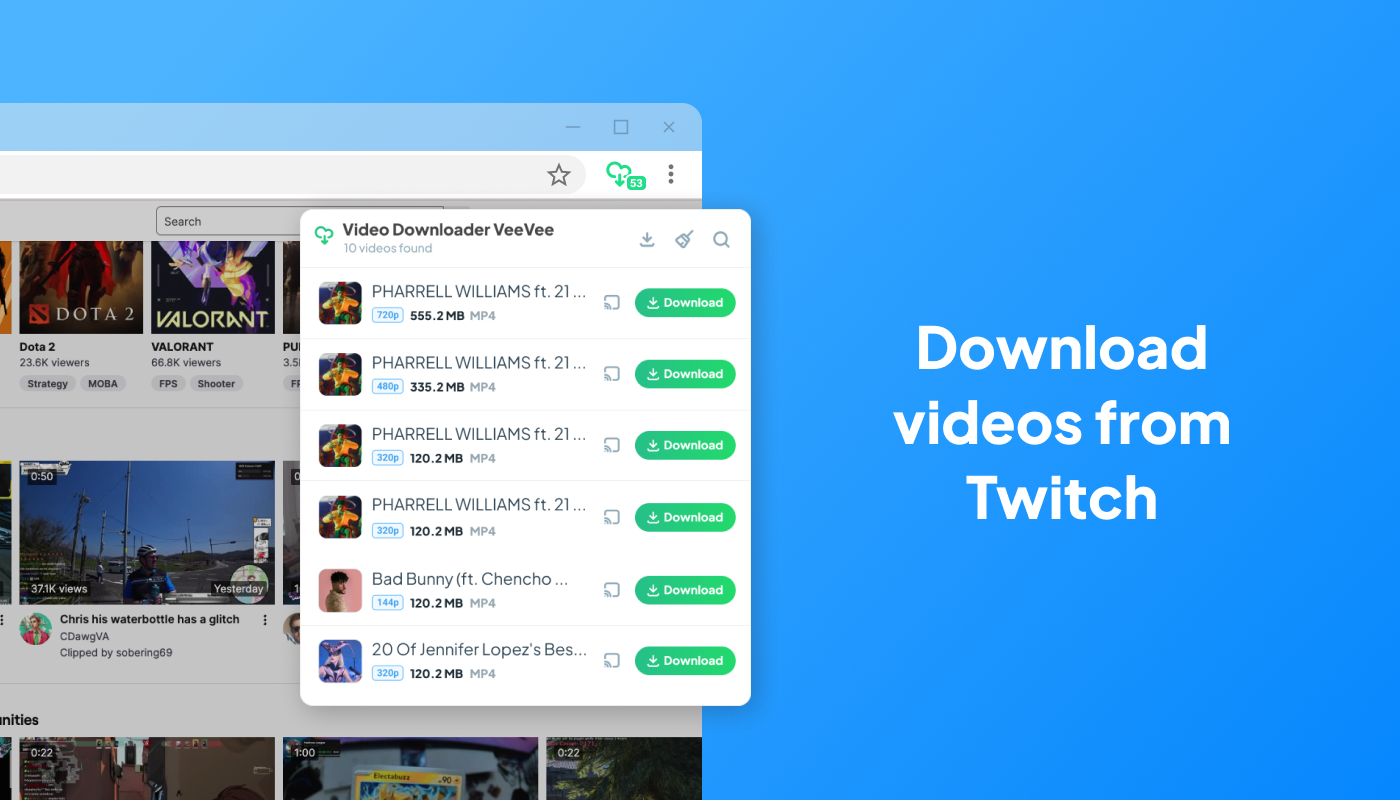
Twitch Video Downloader
Accessing and saving videos from Twitch.tv. Need assistance? Try a Twitch Video Downloader tool.
Download Twitch Videos
Welcome! Here are some simple instructions on how to use our Twitch video downloader. We understand the allure of Twitch and the temptation to indulge in endless streams. However, our website offers a solution: untwitching.
In other words, you can download Twitch videos instead of repeatedly streaming them online. Unlike other sites that make empty promises, we actually deliver. Forget about those unreliable platforms that merely provide m3u8 files. With us, you can truly download Twitch videos in various formats and sizes, and even customize the start and end points of your downloads. It’s a straightforward process – just follow these steps: 1-2-3-4.
- Install the Extension: Head to your browser’s web store and choose the “Add to browser” option to install the Video Downloader VeeVee extension.
- Find Your Video: Navigate to the Twitch website and locate the video you wish to download.
- Open the Extension: Spot the Video Downloader VeeVee icon located at the top-right corner of your browser. Simply click on it to access the extension.
- Start the Download: Inside the extension popup, hit the “Download” button to kick off the downloading process. Relax while our extension efficiently handles your request. Once the conversion is complete, you’ll have the option to download the video in high-definition (HD) quality and various other formats.
Introducing Video Downloader VeeVee: Your Ultimate Twitch Video Downloader
Twiclips revolutionizes Twitch clip downloading, offering a seamless solution for acquiring Twitch clips and videos from twich.tv. With its intuitive interface and robust features, Twiclips ensures hassle-free downloading, both via its website service and a dedicated Twitch video downloader extension. Best of all, Twiclips is completely free and ad-free, prioritizing your user experience above all else.
Discover the Video Downloader VeeVee Chrome Extension: Streamlining Your Download Process
To further enhance your downloading experience, Twiclips presents its Chrome extension. With just a click, you can add this extension to Chrome, empowering you to download Twitch clips with unparalleled efficiency. Simplify your workflow and elevate your Twitch viewing experience with Twiclips Chrome Extension today!
Your Solution to Untwitching
Video Downloader VeeVee was born out of necessity, driven by the desire to assist fellow Twitch users in untwitching and reclaiming their time without excessive data consumption. We understand that not every Twitch video needs to be a marathon, which is why we empower you to customize your downloads by adjusting the start and end points of the video stream. Our system automatically suggests downloading approximately one hour of content from the beginning of longer videos to prevent timeouts and ensure smooth downloads.
Please note that while we strive to provide accurate file sizes for downloaded data, this can be challenging without extensive server resources dedicated to scanning numerous small files. Therefore, we offer estimated file sizes instead. We recommend cross-referencing this information with online sources to gauge the expected download size accurately. For videos under an hour in duration, precise file sizes may be available, but longer videos could involve hundreds of individual files in the stream. Stay tuned to our blog for more detailed insights into our downloading process.
Key Features of the Video Downloader VeeVee Extension:
– Free and User-Friendly: Download Twitch clips and videos at no cost. Simply copy and paste the URL, or use the convenient browser extension.
– Fast Downloads: Experience high-speed downloads thanks to VeeVee’s efficient technology.
– No Account Required: Download videos without creating an account. Just enter the URL and access the download links.
– Cross-Platform Compatibility: Download videos on any device, including Android, iOS, Windows, Mac, and Linux.
– Multiple Formats: Save videos in high-quality MP4 format, including resolutions like 4K and HD.
– Privacy-Focused: VeeVee prioritizes user privacy and doesn’t collect or store personal information.
Free Twitch Clip Downloader
Free Twitch Clip Downloaders offer a convenient solution for preserving your preferred Twitch clips for future enjoyment. Whether you seek music, gaming content, or highlights from beloved streamers, these utilities streamline the process of downloading and archiving desired clips.
Frequently Asked Questions.
Got a question? We’ve got answers.
Absolutely! Video Downloader VeeVee offers a completely free service for downloading Twitch clips.
Yes, when you download a Twitch clip through Video Downloader VeeVee, it will be saved in MP4 format.
Rest assured, Video Downloader VeeVee prioritizes user privacy and will never collect or utilize your personal information.
Yes, it's crucial to ensure that the videos you download from Reddit are not protected by copyrights unless you have explicit permission from the author. As a journalist, you may use copyrighted videos for research purposes, subject to the laws of your country.
Although rare, this issue might occur if your PC's operating system lacks the necessary media codecs. Ensure your player is up to date or try installing alternative players like VLC or K-Lite Codec Pack, which include a wide range of codecs.
By default, the video will be saved in your browser's "Download" folder. If you're unable to locate the file, check your browser's download history to find where the file is saved.
For versatility and compatibility, we highly recommend the MP4 format. It's widely supported, highly compressed without quality loss, and doesn't require licensed codecs. Alternatively, WebM is a modern and fast-growing format worth considering.