Features
VeeVee Video Downloader
Supports Google Chrome, Opera, Microsoft Edge, Mozilla Firefox, Brave, Yandex, QQ.
Add to browser

Vimeo Video Downloader
Vimeo Video Downloader VeeVee, is your go-to solution for downloading high-quality Vimeo videos. This free extension, compatible with Chrome, Opera, Firefox browsers, streamlines the process of downloading your favorite Vimeo content effortlessly.
With VeeVee, accessing and saving Vimeo videos has never been easier. Whether you’re looking to download stunning documentaries, captivating short films, or insightful educational content, VeeVee ensures that you can enjoy your favorite Vimeo videos offline, anytime, anywhere.
Don’t miss out on the opportunity to expand your video library with VeeVee. Install the extension today and elevate your Vimeo viewing experience to new heights.
How to Easily Download Vimeo Videos with Video Downloader VeeVee
Are you eager to save your favorite Vimeo videos for offline viewing? Look no further than Video Downloader VeeVee, your ultimate solution for hassle-free downloads. Follow these simple steps to start saving Vimeo videos today:
- Install the Extension: Begin by navigating to your browser’s web store and seamlessly add Video Downloader VeeVee to your browser. With just a click of the “Add to Browser” button, you’ll be well on your way to enjoying your favorite Vimeo content offline.
- Locate Your Desired Video: Once the extension is installed, head over to the Vimeo website and browse through the vast collection of videos available. Find the video you wish to download and proceed to the next step.
- Open the Extension Popup: Access the extension panel conveniently located in the top right corner of your browser. Look for the distinctive Video Downloader VeeVee icon and click on it to open the extension popup.
- Initiate the Download: With the extension popup open, simply click on the “Download” button to kickstart the downloading process. Rest assured that our extension will promptly process your request. Once the conversion is complete, you’ll have the option to download the video in pristine HD quality and various other high-quality formats.
By following these straightforward steps, you can save Vimeo videos to your device without any restrictions. With Video Downloader VeeVee, enjoy the freedom to access your favorite Vimeo content, anytime, anywhere. Start downloading now and elevate your Vimeo viewing experience to new heights!
How to Download Vimeo Videos?
Explore the Vimeo video downloader in one 1-minute
What is Video Downloader VeeVee?
Video Downloader VeeVee emerges as a revolutionary solution, offering seamless Vimeo video downloads with unmatched ease and efficiency. This free extension, compatible with Chrome, Opera, Firefox, and Edge browsers, simplifies the process of acquiring high-quality Vimeo videos effortlessly.
If you’ve ever found yourself frustrated by the arduous process of downloading Vimeo videos through traditional means, Video Downloader VeeVee is here to change the game. Gone are the days of tediously navigating to the Vimeo website, copying video URLs, and enduring a cumbersome download process. With Video Downloader VeeVee, saving Vimeo videos becomes a hassle-free experience, allowing you to focus on enjoying your favorite content.
This innovative Chrome extension has garnered widespread acclaim for its ability to streamline the downloading process, especially for users with a need to download multiple Vimeo videos. Recognizing the demand for a more efficient solution, Video Downloader VeeVee has expanded its reach to include the Edge extension store, ensuring accessibility to a wider audience.
Say goodbye to the frustrations of repetitive steps and hello to a seamless, elegant downloading experience with Video Downloader VeeVee. Whether you’re downloading a single video or an entire collection, this extension promises to deliver a sense of tranquility and efficiency to your Vimeo video downloading endeavors. Experience the convenience firsthand by adding Video Downloader VeeVee to your browser today.
How to download 2K/4K Vimeo videos using Video Downloader VeeVee?
- Install the Extension: Begin by navigating to your browser’s web store and seamlessly add Video Downloader VeeVee to your browser. With just a click of the “Add to Browser” button, you’ll be well on your way to enjoying your favorite Vimeo content offline.
- Locate Your Video: Once the extension is installed, head over to the Vimeo website and browse through the vast collection of videos available. Find the video you wish to download and proceed to the next step.
- Open the Extension Popup: Access the extension panel conveniently located in the top right corner of your browser. Look for the distinctive Video Downloader VeeVee icon and click on it to open the extension popup.
- Initiate the Download: With the extension popup open, simply click on the “Download” button to kickstart the downloading process. Rest assured that our extension will promptly process your request. Once the conversion is complete, you’ll have the option to download the video in pristine HD quality and various other high-quality formats.
With Video Downloader VeeVee, downloading 2K/4K Vimeo videos has never been easier. Say goodbye to the limitations of online Vimeo downloaders and hello to a world of pristine video quality, available for offline viewing whenever you desire. Experience the convenience of Video Downloader VeeVee today!
Unique Feature of Video Downloader VeeVee
As an online Vimeo video downloader extension, it’s simple and convenient.
- Download 8K Videos: With Video Downloader VeeVee, you can experience video downloads in resolutions of 8K, 4K, 2K, 1080p, and HD 720p. Indulge in high-definition viewing on your television or mobile devices, ensuring an immersive viewing experience like never before.
- User-Friendly Interface: Video Downloader VeeVee serves as an ideal download companion with its user-friendly and intuitive interface. Gain access to comprehensive information about your downloads, including file size, bitrate, and video quality, allowing for informed decision-making.
- Multiple Downloads: Enjoy the convenience of initiating multiple downloads simultaneously. Select your preferred video and audio files from a single webpage, streamlining the download process and saving you valuable time.
- Notifications: Stay informed throughout the download process with Video Downloader VeeVee’s notification feature. Receive notifications once your files have been successfully downloaded, ensuring you’re always in the loop.
- Works with Any Browser: Video Downloader VeeVee is compatible with a wide range of browsers, including Chrome, Opera, Mozilla Firefox, Edge, Yandex, and all Chromium-based web browsers. Install the extension on the browser of your choice and enjoy seamless downloading.
- Ongoing Downloads: Monitor the progress of your downloads in real-time with Video Downloader VeeVee’s user-friendly window. Keep track of ongoing downloads effortlessly, ensuring a smooth and efficient downloading experience.
With its array of unique features, Video Downloader VeeVee stands out as the ultimate solution for all your video downloading needs. Experience the convenience and versatility of this powerful tool today!
Understanding Vimeo Video Hosting
Vimeo serves as a prominent video hosting platform, providing creators with a space to showcase their work and viewers with a diverse range of high-quality videos to enjoy. From short films and music videos to tutorials and documentaries, Vimeo boasts an extensive library of engaging video content.
Exploring Free Vimeo Video Downloaders
If you’re looking for a free solution to download videos from Vimeo, several online Vimeo video downloaders are available. These tools allow you to easily download videos from Vimeo by simply pasting the video URL into the designated field and selecting your desired download options. With a free Vimeo video downloader, you can save videos in various formats, including MP4, and choose from different quality settings, such as 540p or full HD.
Introducing Vimeo Downloader Professional
For users seeking more advanced features and functionalities, Vimeo Downloader Professional offers an enhanced downloading experience. This premium tool provides additional options, such as the ability to download videos with subtitles or convert them to MP3 format. With Vimeo Downloader Professional, you can streamline the downloading process and access video content with ease.
Additional Tips and Considerations
- Help Center and Support: If you encounter any issues or have questions about downloading videos from Vimeo, consult the platform’s help center or seek assistance from customer support.
- Embedding Videos: As a content creator, you may also want to explore options for embedding Vimeo videos on your website or blog to share your work with a wider audience.
By following this comprehensive guide and utilizing the available tools and resources, you can easily download videos from Vimeo and enjoy them whenever and wherever you like. Whether you’re a casual viewer or a dedicated content creator, downloading videos from Vimeo opens up a world of possibilities for accessing and sharing captivating video content.
Frequently Asked Questions.
Absolutely! We assure you that Video Downloader VeeVee will always remain free of charge.
Video Downloader VeeVee offers support for downloading videos in various resolutions, setting it apart from other extensions. You can conveniently download Vimeo videos in resolutions such as 240p, 360p, 480p, 720p, 1080p, 2K/4K, and more.
Yes, you can utilize Video Downloader VeeVee to download 1080P Vimeo videos at no cost. However, please note that you may need to download the audio separately to combine it with the video.
Simply install a browser extension compatible with your preferred browser.
Certainly! You can effortlessly download Vimeo videos on your mobile device by activating your phone's camera to scan the provided QR code. Enjoy your favorite videos on the go with ease!